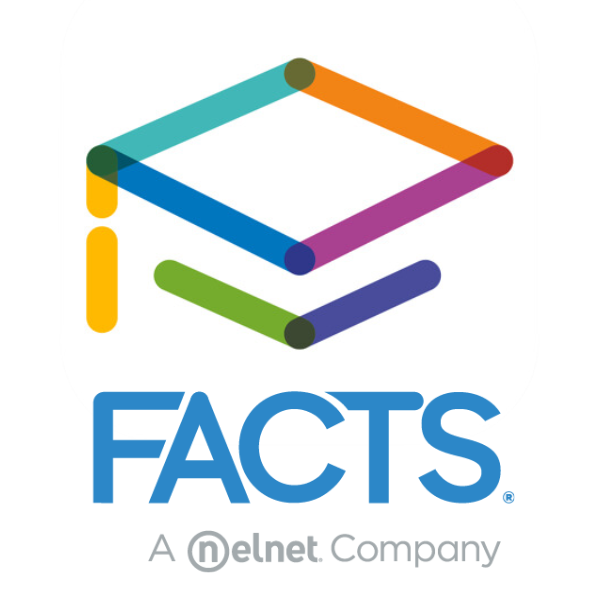Canvas is the Learning Management System used at LL. Through Canvas, students are able to view assignments and access materials for class. Parents can register for an observer account on Canvas.
Technology
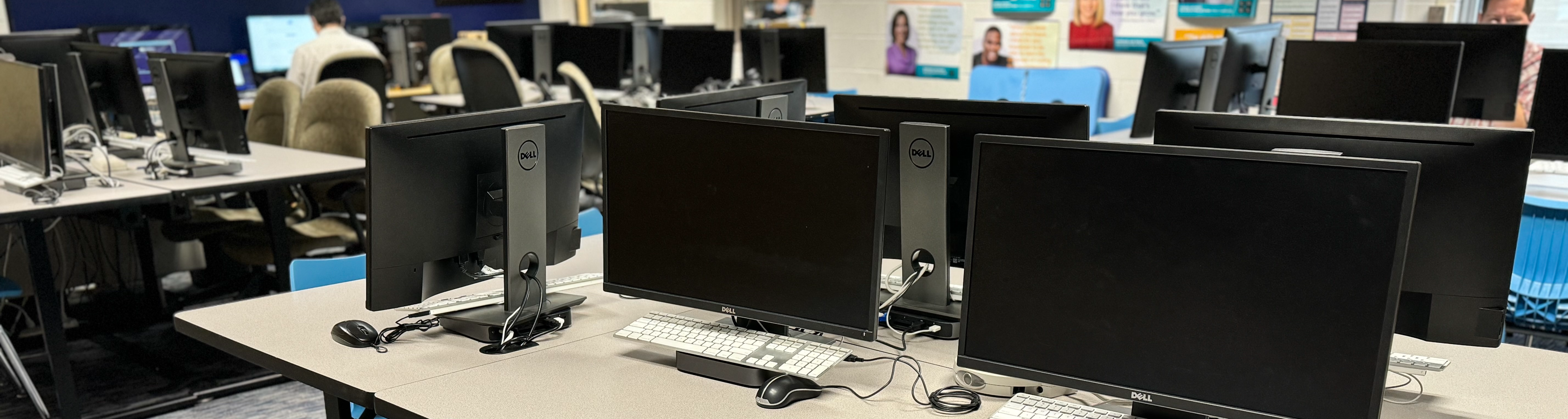
Lincoln Lutheran has a 1:1 Technology Initiative. Students are required to bring their own device OR lease a device from the school. Students needing help can go to the Tech Center during Access/Focus classes or seek before/after school hours. Parents and students can also get help by visiting our help center.
Common Tools

G-Suite is where students will access email and will have access to all of the G-Suite productivity tools. Students are taught how to use the G-Suite tools in technology classes.
FACTS is the Student Information system (SIS) used by LL. Parents can manage family information and check grades. FACTS is also where tuition and incidental payments are made.
1:1 Information
Lincoln Lutheran students are required to bring an approved device to school. Parents can purchase a device for their student or they can lease one from the school.
While Lincoln Lutheran is a 1:1 school, students don't stare at a screen all day. Students use their devices when it will enhance learning, and put them away when they are not needed. We teach Common Sense Media's digital citizenship curriculum in our classes to help students learn when and how to use technology appropriately.
Leasing
Parents may lease a device from Lincoln Lutheran for $17.00 per month. After the 34 month lease term, parents can purchase the device for $1.00. The lease includes a 32GB current generation iPad, a case, and insurance. Students who receive financial aid from Lincoln Lutheran can lease a device at a reduced rate or for free. The lease agreement has complete details.
History
During the 2012-2013 school year, it became apparent that three computer labs were no longer adequate for the varied instructional practices that our teachers wanted to employ. Beginning in 2013 student were encouraged to bring computers and tablets to school to use during classes, and in 2014 Lincoln Lutheran's Board of Directors approved our 1:1 Learning Initiative. Since that time, all students have been required to bring a device to school. You can read Journal Star articles covering this transition here and here.
Buying Guide
Device Requirements
We’ve made some changes to what we consider acceptable devices based on feedback from teachers and students. This does not mean that you have to buy a new device for your student. But when you do buy a new device, it should meet these guidelines:
Battery life: The minimum battery life requirement remains the same at 7 hours. You might consider a device with a longer battery life if you will want your student to use their device before/after school as well as during school. Students are expected to come to school with a fully charged device each day.
Screen size: The minimum screen size is 9 inches. Students tend to have more problems with smaller screened devices and students with larger tablets report that they are happier with their devices.
Tablet Storage: The minimum storage requirement has been changed to 32GB (increased from 16GB). Please note however that this is the amount of space that we recommend for school use. If a student will have their personal games, music, photos, and videos on a device then you should look for a device with either more memory, expandable memory, or cloud storage.
Chromebook Storage: Chromebooks primarily use cloud based storage which relies on an internet connection. This should be fine for school use. For Chromebooks we recommend a minimum of 16GB of on device storage and 8GB of RAM.
Tablet Type: Students have had more problems with certain types of tablets than others. While these devices might work fine for some applications, they don’t work well for school work. We no longer recommend Android devices (including Kindles and Nooks). We also don’t recommend Windows Tablets that use any discontinued version of Microsoft Windows (e.g. Windows RT) see below for more details.
Wireless: Lincoln Lutheran Access Points are setup to work best with the 802.11ac wireless standard (commonly referred to as WiFi 5) and supports 802.11ax (WiFi 6). All new devices should already support at least WiFi 5, but if you are repurposing an older device for student use, you should make sure it will work with our wireless network.
NOTE: In previous years we recommended specific devices. We are no longer doing so, but if you would like to see the devices we recommended in the past, here is the list from 2018, the last year we gave specific recommendations
Device Tablets
iPads
The majority of our students use the Apple iPad. They report very few problems with the full size iPads. The iPad Mini can be too small for some of the things we do, so, at the recommendation of students, we no longer include the iPad Mini as a recommended device. Our teachers all have iPads and likely will be more able to help with iPads than with other devices. You can lease an iPad from Lincoln Lutheran for $17 per month or less if you receive financial aid from Lincoln Lutheran.
All of the current models of iPads are good, and last year’s models will work fine as well. If you purchase or use an older iPad, just know that you might only get a couple of years use out of it.
You might consider checking out the refurbished iPads from the Apple Store. They come with completely new exteriors and a full warranty. Mr. Sommerer has been happy with the refurbished Apple products that he has purchased for school and personal use. The iPad models that are available from their refurbished section change frequently.
Windows
If you are a Windows household, but would still like to use a tablet, you should not have any problem as long as you stay away from Windows RT. Please note that some Windows tablets come with keyboards and some do not.
Android
Android tablets were the devices that students were least satisfied with for school related uses. We no longer recommend Android devices including the Amazon Kindle and the Barnes & Noble Nook. There are hundreds of Android devices. The only students who were at all happy with theirs used Samsung devices. Be wary of purchasing a similarly named, but older version of current devices. If the prices are a lot cheaper than the prices you see in other places, make sure you are getting the same device. Again, based on our student survey results, we do not recommend these devices. But if you need to purchase an Android device, a Samsung is probably your best bet.
Chromebooks
Chromebooks were rated highly by our students this year. They seemed to work well for school related tasks. Chromebooks are not full-featured laptops. They are designed to use Google’s internet based applications. They also don’t cost as much as a laptop. There are many Chromebooks available, make sure you check their battery life before purchasing. We recommend a minimum of 8GB RAM and 16GB Storage for Chromebooks. Note that most Chromebooks do not have very good cameras, and that can make turning in homework electronically harder to do. Combining a Chromebook and a smartphone may be a good plan for some students.
Laptops
Apple laptops received high scores from our students. We recommend that you take a look at the refurbished ones on Apple’s online store. If you are buying local, Computer Hardware Inc (just South of O street on 70th) has always been very good to Lincoln Lutheran.
Windows
There are many more Windows Laptops with an acceptable battery life than there were just a few years ago. There are also a wide range of brands and models of Windows laptops, and you generally get what you pay for, so if you find a really cheap one, make sure that it meets the general requirements above. Look for at least 8GB, of RAM and at least 8 hours of battery life.
Technology Timeline
2020 | All classrooms are equipped with cameras that follow the teacher around the room and wireless microphones so that remote students can see and participate in class. And all classrooms have 55 inch TVs that show the remote students so that teachers and students can interact with them. |
2019 | Over 25% of Lincoln Lutheran’s faculty attends the International Society for Technology in Education conference as we continue to strive to improve our use of technology in education. This is the highest attendance rate in Nebraska. Other faculty attend and present at the Nebraska Educational Technology Association conference and the Google Great-plains Summit. |
2017 | Students in grades 8-12 now have website that they use to showcase their work and receive feedback from a wider audience. |
2016 | Canvas LMS replaces both eBackpack and Moodle. This simplified the number of programs that students and parents need to interact with and gave teachers more options to deliver lessons to students online. |
2014 | Approximately 20% of Lincoln Lutheran’s faculty attend the International Society for Technology in Education Convention each year to ensure we continue to improve in our use of technology in the classroom. |
2014 | eBackpack added to Moodle as a way for students and teachers to transfer homework electronically. Students can receive, complete, submit & receive feedback from their devices. |
2014 | Student Tech Center is opened. Staffed by students, those with technology related problems (both students and teachers) can receive help during the school day and after school. |
2014 | Lincoln Lutheran becomes a full 1 to 1 BYOD school. All students are required to bring a laptop or tablet. Scholarship devices are available for students who cannot afford a device. |
2013 | Lincoln Lutheran becomes an Ad Hoc, BYOD school. Students are encouraged to bring and use their laptops and tablets if they have them. We begin to teach students how to responsibly use these devices in a school environment. |
2012 | Students with previous computer experience can test out of our base level computer class. This allows room in student’s schedules to take higher level computer classes or other electives. |
2012 | Every teacher receives an iPad and training in how to use it in the classroom. Each classroom receives an AppleTV so that teachers can teach using their iPads from anywhere in the classroom. Enterprise level wireless access points installed–we ran just over a mile of wires to do wireless correctly. |
2011 | Over 20% of Lincoln Lutheran High School students take a programming (coding) class before graduating. |
2010 | School announcements are computerized. Students can read announcements on a 65 inch screen in the cafeteria and parents can receive school announcements via email. |
2009 | Every classroom in Lincoln Lutheran equipped with video projectors (first school in Lincoln to do so). Teachers are now free to use any type of media to teach any lesson without worrying that equipment might not be available. |
2008 | Lincoln Lutheran teachers move from simply supplying materials online to promoting teacher to student and student to student educational interaction 24/7 from any location. |
2007 | Students can take our base level computer class as a summer course. This allows students to take the class before their freshman year and use those computer skills throughout their high school experience. |
2006 | Lincoln Lutheran teachers begin putting learning materials online for students to access from home. |
2005 | Lincoln Lutheran adds another computer lab as teachers use more and more lessons that incorporate technology. |
2003 | Lincoln Lutheran revamps technology course offering so that we offer every technology class that all of the LPS high schools offer. |
2000 | Lincoln Lutheran was one of the first schools in Nebraska to allow parents & students to see student grades online the same day they are entered into the gradebook. |